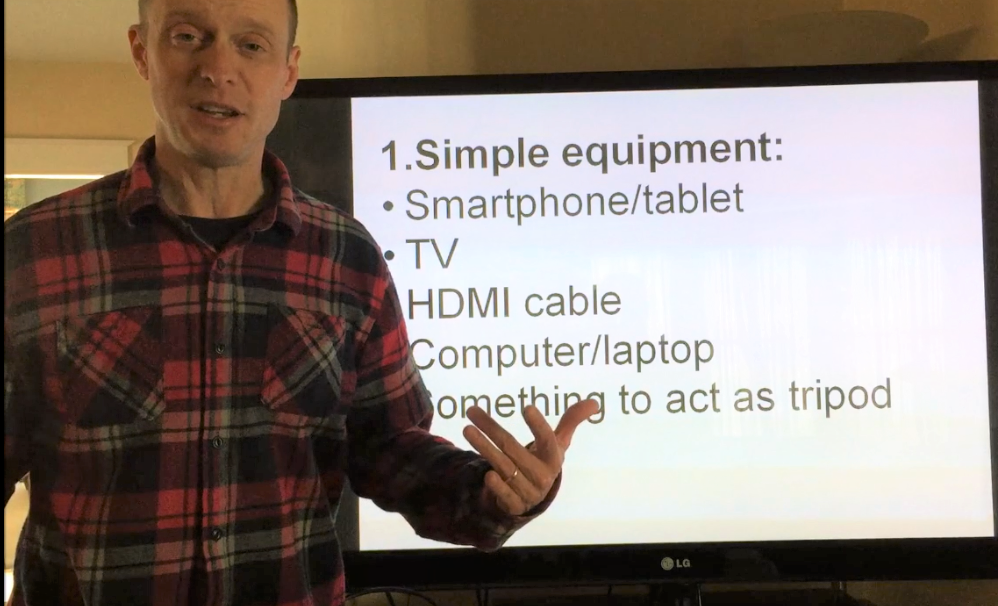|
Equipment and Teacher-at-the-Board Shot
|
|
Using YouTube Auto-Translate to Help ELL Students (link)
Tips for making your own videos
- Sound quality is too often overlooked. Clear, loud audio is extremely important in the videos you make.
- Be sure to speak clearly and loudly
- The built-in microphones on cameras/phones are pretty good these days. But if you want improved sound, use a basic microphone.
- I like this simple clip-on ("lavalier") mic: Sony ECMCS3 ($20)
- Note: iPhones and iPads require special microphones with "3 rings" on the jack (called TRRS). Links to these types of mics: clip on ($15) or directional mic ($60)
- YouTube is a great source for How-Tos on making videos/using YouTube.
- Resolution overview:
- 1080 is HD , Blue-Ray quality. Many phones film in 1080 these days. This resolution is often overkill and can take up valuable space on your devices and increase upload/transfer times.
- 720 is also HD, DVD quality. High quality video.
- 480 is OK but far from great ; the lowest “acceptable” for teaching
- I always push teachers to avoid creating screen casts. Getting yourself somehow visible in the video is preferred, even if it's just your hands.
- Personal Ideology: We need to use video to help us make a human connection. So many trends in technology skew toward removing the human element. We need to buck that trend and work to keep the humanness in educational videos.